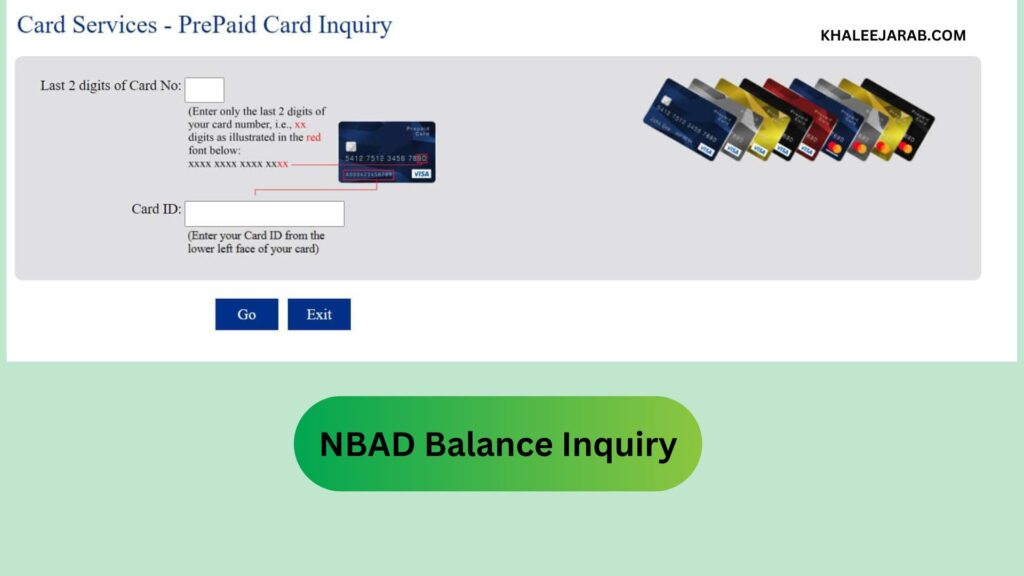National Bank of Abu Dhabi (NBAD), which merged with First Abu Dhabi Bank (FAB) later, was a leading player in the banking industry of the UAE. Operating since 1968, NBAD contributed importantly to the banking landscape of the UAE prior to its merger with FAB in 2017. Although the NBAD name was discontinued and merged into FAB, the majority of essential banking services, attributes, and products are continuing under the roof of FAB.
This handbook is an overview of NBAD Bank UAE’s core services, including the NBAD Payment Prepaid Card, checking balance, salary check operations, and online banking. In addition, it contains useful tips on how clients can efficiently work with the banking system to maximize their financial services.
Benefits of the NBAD Payment Prepaid Card
Security: Being a prepaid card, it minimizes the risk of fraud associated with debit or credit card loss, since funds are limited to the amount preloaded.
Control and Budgeting: Enables the user to control how much is spent and avoid overspending by loading a specified amount onto the card.
No Bank Account Necessary: Suitable for one who does not wish to have a full bank account but requires a secure way to handle money. Gift and Travel Use: Perfect for gifting purposes or for those who travel frequently.
How to Use the NBAD Payment Prepaid Card
For Purchases: Simply swipe the card at any merchant that accepts Visa or MasterCard. Ensure the available balance is sufficient for the purchase.
NBAD Balance Inquiry
NBAD provided various ways to inquire about account balances, and these have easily carried over into the FAB banking system.
Checking Balance Using the FAB Banking App Download the FAB Mobile App
If you have not done so, download the FAB banking app from the Apple App Store or Google Play Store. Login: Log in to the app using your password and username.
View Account Balance: When logged in, you will see your main account’s balance on the dashboard of the app. You can also click on individual accounts (if you have more than one) to see detailed balances.
Transaction History
Scroll down or go to the Transaction History section for more about recent transactions.
Checking Balance Using Online Banking Access the FAB Online Banking Portal:
Navigate to the FAB official website and press the Online Banking Login button.
Login: Fill in your password and username, followed by the security PIN provided to your registered mobile number (2FA).
Account Overview
Upon login, you will get a list of all your accounts. Press on the account that you want to view detailed balance information and history of transactions. Download Statements: You can also download statements for monthly or user-defined date-ranges for detailed account analysis.
Checking Balance through ATM Insert Your Card
Go to any FAB or associated ATM and insert your Debit or ATM card. Enter PIN: Enter your PIN when asked. Check Balance: Choose the Check Balance option from the ATM menu. Your available balance will be displayed on the screen.
Checking Balance through SMS Banking Activate SMS Banking
Have SMS Banking activated by calling FAB customer service or an outlet. Send SMS: To obtain your balance, simply send an SMS containing the word BAL to the short code (which is given at registration).
Receive SMS
You will get an SMS with your account balance information.
NBAD Salary Checking
For staff having their salaries credited to NBAD (now FAB) accounts, monitoring salary deposits is easy.
Online Salary Deposits Log into Online Banking
After logging into the online banking of FAB, click on the Transaction History.
View Salary: Your salary deposit would be generally visible as a transaction indicated by your payroll ID or the name of your employer. You may verify the salary deposit amount and date.
SMS Salary Notifications SMS Alerts
FAB provides salary alerts to inform you when your salary is credited to your account. Ensure you are registered for FAB’s SMS alert service. Verification Code: If required, utilize the SMS verification code to validate any salary transactions. The code is sent to your mobile for security reasons to ensure all salary transfers are authenticated.
In-Branch Salary Inquiry Visit a Branch
If you prefer in-person assistance, you can visit any FAB branch and request to verify your salary deposit.
NBAD Online Banking Platform
Features and How to Use It NBAD’s Online Banking, now part of FAB, continues to provide robust digital services for customers. Here’s an overview of its key features and how you can use them effectively: