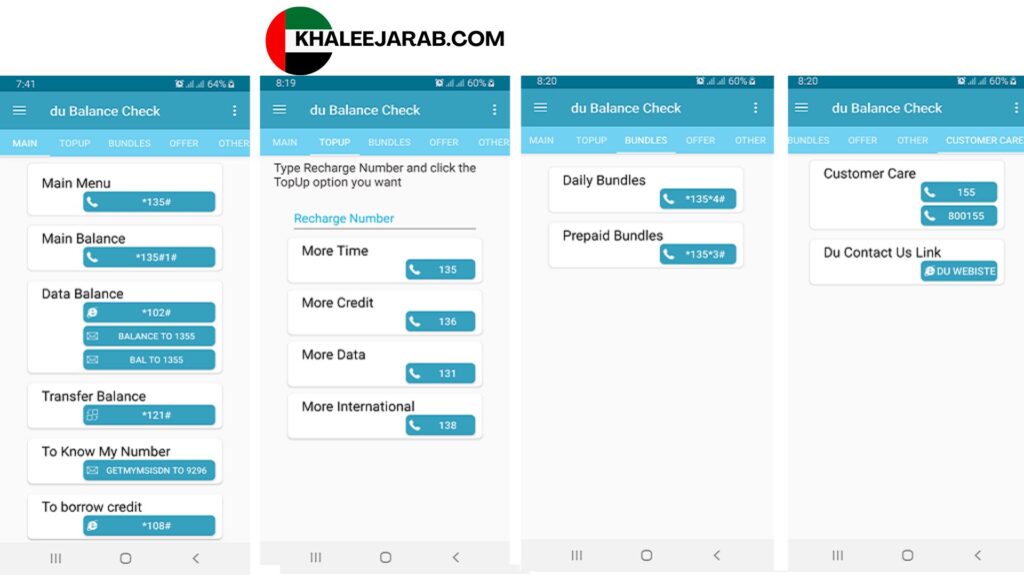Du is one of the top telecom operators in the UAE, providing various prepaid and postpaid plans for data, talk time, and more. Understanding how to check your balance is important so you never run out of data or credit at the most inopportune moment. In this guide, we’ll cover all the methods available for checking your Du balance, whether you’re a prepaid or postpaid user, and how to handle any issues that may arise.
How to Check Du Balance
Checking Du Balance via USSD Codes
One of the fastest methods to verify your Du balance is by calling a quick USSD code. It’s quick and easy, and you don’t need an internet connection. To verify your balance:
1. Call `*135#` on your phone.
2. Press the call button.
3. Your balance will be displayed on your screen in seconds.
This technique is applicable to both prepaid and postpaid subscribers, and it does not need any active data connection.
How to Check Du Balance Using the Du App
The Du mobile app is another easy way to monitor your balance, data usage, and more. Here are the steps:
1. Download the Du app from the App Store (iOS) or Google Play Store (Android).
2. Launch the app and log in with your Du account credentials.
3. After logging in, your account balance will be shown on the home screen.
4. The app also gives you a breakdown of your data usage, call minutes, and text messages.
The app is ideal if you like using your smartphone for all your telecommunication needs and is particularly convenient for checking your balance on the move.
How to Check Du Balance Through SMS Services
In case you do not like using the USSD code or the app, you can also check your balance through SMS. Here is how you can do it:
1. Send an SMS with the command “BAL” to 133.
2. You will get a reply SMS with information regarding your balance, including available credit and data.
This is a safe method and does not need any internet connection.
How to Check Du Balance Online Through the Website
For those who are used to keeping their account on a larger scale, Du’s official website also has a window where you can view your balance. To avail of this:
1. Go to Du’s official website (https://www.du.ae).
2. Enter your Du login credentials.
3. Go to your account page, where your balance and associated usage information are displayed.
How to Check Du Balance Using Du’s Customer Service
If you can’t check your balance through the above methods, don’t worry – you can call Du’s customer service to guide you. Just dial `155` from your Du number, and a representative will attend to you, allowing them to assist you in checking your balance. This is particularly helpful if you’re having trouble with other means.
How to Check Du Data Balance
Data usage is a major issue for most users, given the numerous plans on offer. Here’s how to find out your Du data balance.
Checking Data Usage via USSD Codes
To see how much data you have left, just dial the following code:
For data balance: Dial `*135*1#` and click the call button.
The system will message you your available data balance. This comes in handy if you’re on the move or if you have a capped data plan.
Checking Data Balance with the Du App
In the Du app, it’s simple to check your data usage. Simply:
1. Launch the Du app.
2. Your data usage will be shown on the home screen, along with your account balance.
The app also assists you in monitoring how much data you’ve consumed and how much is remaining so you can steer clear of surprise bills.
How to Check Available Data on Du via SMS
To get an SMS notification regarding your data balance:
1. Send an SMS with the term “DATA” to 133.
2. You will receive a response with details of your data balance.
This option is useful if you don’t wish to open the app or enter a code.
How to Check Du Prepaid Balance
Prepaid users should monitor their balance so they don’t get caught off guard with no credit. Here’s how to check your prepaid balance.
Methods to Check Balance on Du Prepaid Plans
In order to check your prepaid balance, dial USSD code `*135#`. This will instantly show your balance on your screen.
You can also use the Du app or check the website to check your prepaid balance, as indicated in previous sections.
How to Check Du Postpaid Balance
Postpaid customers are charged monthly according to their usage, so monitoring your remaining balance and usage is crucial to prevent any surprise at the end of the billing period.
Checking Postpaid Balance and Usage
To verify your postpaid balance, call `*135#. ‘ This will show you your account balance, along with your usage statistics for calls, data, and SMS. You can also log in to the Du app to see your account’s usage in real time.
How to View Detailed Postpaid Bill and Usage
For a detailed postpaid usage breakdown:
1. Launch the Du app and go to the “Bills” section.
2. You can see your current bill, previous bills, and a billing usage report.
This is most beneficial for those with postpaid accounts who like to monitor their spending each month.
How to Check Du Balance Without Using Data
If you are in the middle of zero or limited network coverage, do not worry – you can see your balance otherwise, too, without requiring data.
How to Check Du Balance Without an Active Internet Connection
The best method to verify your Du balance without the use of data is by dialing the USSD code `*135#. ‘ This will work on all mobile phones and does not involve any internet connectivity.
How to Check Du Balance through WhatsApp
Du also provides an easy way to check your balance through WhatsApp, which is easily available.
Using Du’s Official WhatsApp Service for Balance Inquiry
To verify your balance via WhatsApp, simply do the following:
1. Place the number `+971-4-300-4666` in your contact list.
2. Launch WhatsApp and send a message to “Balance.”
3. Du will send you your current balance.
This is easy and handy to do, particularly if you are using WhatsApp for communication regularly.
How to Check Roaming Balance
When you are abroad, you will want to monitor your roaming costs so that you don’t get a huge bill.
How to Get Balance When Roaming Abroad
To see your balance while roaming, simply dial the USSD code `*135#` the same way you do in the UAE. Roaming balances are generally available through this service.
Furthermore, Du also offers roaming bundles, which can be controlled by the Du app to prevent surprises on your bills.
Troubleshooting Du Balance Problems
You might occasionally have problems checking your balance, such as incorrect information or technical issues.
What to Do If Du Balance Isn’t Updating
If your balance isn’t displaying properly, make sure you’ve done the right thing. If it still doesn’t work, try restarting your phone. You can also call Du customer service at 155 for more help.
Solving USSD Code Errors for Du Balance Check
If the USSD code doesn’t work, ensure that you’re using the correct code for your region or service. If the issue persists, it may be a network problem, and Du customer support can help resolve it.
Resolving Du App Not Showing Balance
If your balance is not appearing in the Du app, log out and then log back in. If this continues to be a problem, ensure that your app is updated to the most recent version. Reach out to Du support if you are still having issues.
How to Check Du Balance for Various Services (Call, Text, Data)
At times, users may need to check their balance for individual services such as calls, text, or data. Here’s how:
Checking Call Minutes Balance on Du
To verify how many minutes you have remaining for calls, just dial* 135 # and choose the call minutes option. Alternatively, the Du app also shows this in real time.
Checking Text/SMS Balance on Du
If you wish to find out how many SMS texts you still have, you can send an SMS with the title “SMS” to 133. Du will then send you a response with your available text balance.
How to Check Family or Friends Du Balance
How to Check Du Balance It is also possible to check on other Du numbers if you want to assist family or friends in monitoring their accounts.
Checking Another Du Number’s Balance Using Your Cell Phone
Dial `*135*<other number>#` and then press the call button to view another Du number’s balance. You will get an update about the balance of the other number.
Transferring Balance between Two Du Numbers
If you are required to split your balance with someone, a balance transfer feature is provided by Du. For transferring credit into another Du number, dial `*121*<recipient’s number>*<amount>#`.
It is important to know How to Check Du Balance to manage your telecom services efficiently. Be it through USSD codes, the Du app, or SMS, there are numerous ways to keep track of your account. For those experiencing problems, Du’s customer service and troubleshooting options are there to make the experience seamless. Ensure that you use the method most convenient for you, and you will never be surprised by a low balance again!
Read More About: How To Borrow Credit From Etisalat